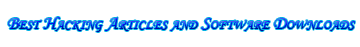Main » 2011 » March » 20 » Add Your Image and Personal Details In My Computer Properties
|
|
Add Your Image and Personal Details In My Computer Properties
Add your Photos In Computer Properties Todo this:  1. Open Notepad.
2. Type the following: [General]
Manufacturer="Vishal Pandey"
Model=http://www.vishalpandey.com [Support Information]
Line1= Your Ph No
Line2= Your Address 3. Save as "oeminfo.ini" in the C:\WINDOWS\system32 folder.(Without Quote) 4. Create a bmp file(Your Photo) and save it the same folder as "oemlogo.bmp"(Without Quote). 5. Now Check your My Computer Properties Enjoy.......
|
|
Category: Useful Tips & Trics |
Added by: vishal
| Date: 25 Feb 2026
| Rating: 5.0/1 |
| Total comments: 2 | |
|
|
|
|
Share and Enjoy:
|