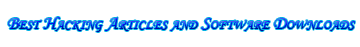New Advanced System Optimizer
Advanced System Optimizer is a tool to make your PC tasking faster, easier and hassle free. Once installed on system, it helps to clean system, provide more security, prevents the system from spyware attacks and optimizes performance. It is a complete suite of all tweaks which one may need to get the ultimate PC experience.
With a complete change of the look, interface and addition of many new useful features, Advanced System Optimizer v3 will help you to take care of all the PC related problems. It includes modules which not only help to get improved performance but also significant for fighting the issues that occur daily. Repair Wizard assists in tuning up the system and repairing several common problems encountered in routine work. System and Security Analyzer facilitates checking the system and security settings and suggests tips to improve the system and security levels. And, System Cleaner, responsible to take care of the possible spyware attacks. Backup Manager and System Files Backup and Restore help us to take backups of the important personal data and system files and folders. With Undelete lost data can be recovered at any point of time.
The most interesting feature to find is the "One Click Care". The fundamental behind it is that in one click, few basic jobs are accomplished for the system.
One Click Care:
For the user's ease, a facility of One Click Care has been incorporated. On a single mouse click, 6 very important tasks are carried out. Instead of running a scan for a single module and removing errors one by one, it is always easy to diagnose the system for errors in one click and wipe out all errors instantly.
All the six modules scan the system analytically and errors are displayed for each module separately. One Click Care includes junk files scan, privacy scan, Registry scan, spyware scan, disk scan, and driver scan.
* You may include or exclude modules from One Click Care and run any number of scans starting from 1 to 6 to on the system simultaneously.
* The errors detected are listed separately for each module. You may either remove all of them together from the system or erase a group of errors under any module as per the need and convenience.
Registry Cleaner and Optimizer:
Registry Cleaner - Cleans the invalid and unwanted entries from the Registry
Registry Defrag - Defrags the Registry and creates a new compact Registry free from gaps and fragments.
Disk Cleaner and Optimizers:
Hard Disk Defrag - Defrags the Hard Disk and delivers contiguous space for better storage and improved data access time.
System Cleaner - Helps to remove the junk and obsolete data from the system and saves precious disk space.
Disk Checkup - Examines the disk thoroughly and presents with the detailed information of the desired disks.
File and Folder Information - Helps to view the complete details of the existing files and folders in one glance
Windows Optimizer:
Windows Tune-up - Provides with tips to tune up Windows and improve performance.
Memory Optimizer - Recovers memory within minutes without affecting stability
Driver Updater - Updates drivers in simple clicks to improve performance
Security and Privacy:
Antispyware and System Protector - Protects the system from cyber threats and keeps your data safe.
Privacy Protector - Erases all traces of Internet activities from system and helps to maintain privacy.
Secure Delete - Safely deletes the data from the system permanently such that recovery is impossible.
Files and Folder Encryption - A simple utility that protects confidential and valuable data
Backup and Recovery:
Undelete - Recovers the lost data in minutes
Backup Manager - Facilitates backups of important files and folders
System Files Backup and Restore - Helps to take system backup and revert back to any last known good configuration.
Common Problem Fixer:
Repair Wizard - Provides a list of common problems with necessary advices to enhance system performance
System and Security Advisor - Logically analyzes the system and gives performance and security related tips.
Duplicate File Finder - Finds and removes duplicate files on system and frees the valuable storage space.
Regular Maintenance:
Driver Updater - Updates drivers in simple clicks to improve performance
Startup Manager - Manages execution of programs at Windows startup
Uninstall Manager - Helps to uninstall programs completely leaving no traces behind
Scheduler - Helps to perform tasks at predefined day and time
 Real Hide IP 4.04.2 Full
Real Hide IP 4.04.2 Full  DSL Speed 6.0 Full
DSL Speed 6.0 Full  Personal Ringtones
Personal Ringtones Data Recovery DVD - 3.1 - NN
Data Recovery DVD - 3.1 - NN  Proxy Switcher Standard 4.6.0
Proxy Switcher Standard 4.6.0  Internet Password Lock v7.0.0
Internet Password Lock v7.0.0 House Of The Dead 3 (PC/ENG/Portable)
House Of The Dead 3 (PC/ENG/Portable)  Corel DRAW Graphics Suite X5
Corel DRAW Graphics Suite X5 Windows Password Remover 7.01
Windows Password Remover 7.01 Hiren’s BootCD 12.0 Rebuild by DLC v1.0
Hiren’s BootCD 12.0 Rebuild by DLC v1.0 Hide Folders 2009 V3.6.25.627
Hide Folders 2009 V3.6.25.627  Folder Guard 8.3 + Patch
Folder Guard 8.3 + Patch  Full Speed Pro Boost 3.3 (Internet Booster)
Full Speed Pro Boost 3.3 (Internet Booster) AVG Internet Security 2011 Business Edition 10.0.11.36 Build 3181 Final ML
AVG Internet Security 2011 Business Edition 10.0.11.36 Build 3181 Final ML  Break Administrator Password In Windows XP
Break Administrator Password In Windows XP Hack Windows XP Password without Any Software
Hack Windows XP Password without Any Software Multiple login in yahoo Without Using any Software
Multiple login in yahoo Without Using any Software Make A Pen Drive As A RAM (Memory)!
Make A Pen Drive As A RAM (Memory)!  Speed Up Your Internet Speed by hacking Your TCP/IP
Speed Up Your Internet Speed by hacking Your TCP/IP Top Ten Tips To Improve System Speed
Top Ten Tips To Improve System Speed Boot your PC in less than 10 seconds
Boot your PC in less than 10 seconds Offline Gmail to browse gmail from computer by downloading the whole gmail
Offline Gmail to browse gmail from computer by downloading the whole gmail 10 Simple tips to bring computer to normal state when it freezes or hangs up
10 Simple tips to bring computer to normal state when it freezes or hangs up