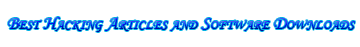|
Search
Site menu
Categories
Tag Board
Top Softwares
 Real Hide IP 4.04.2 Full Real Hide IP 4.04.2 Full  DSL Speed 6.0 Full DSL Speed 6.0 Full  Personal Ringtones Personal Ringtones Data Recovery DVD - 3.1 - NN Data Recovery DVD - 3.1 - NN  Proxy Switcher Standard 4.6.0 Proxy Switcher Standard 4.6.0  Internet Password Lock v7.0.0 Internet Password Lock v7.0.0 House Of The Dead 3 (PC/ENG/Portable) House Of The Dead 3 (PC/ENG/Portable)  Corel DRAW Graphics Suite X5 Corel DRAW Graphics Suite X5 Windows Password Remover 7.01 Windows Password Remover 7.01 Hiren’s BootCD 12.0 Rebuild by DLC v1.0 Hiren’s BootCD 12.0 Rebuild by DLC v1.0 Hide Folders 2009 V3.6.25.627 Hide Folders 2009 V3.6.25.627  Folder Guard 8.3 + Patch Folder Guard 8.3 + Patch  Full Speed Pro Boost 3.3 (Internet Booster) Full Speed Pro Boost 3.3 (Internet Booster) AVG Internet Security 2011 Business Edition 10.0.11.36 Build 3181 Final ML AVG Internet Security 2011 Business Edition 10.0.11.36 Build 3181 Final ML Our poll
Statistics
Total online: 1 Guests: 1 Users: 0 |
Main » 2010 December 19 » Hide Any Drive Through Command Prompt
|
Site Translator
Top Hacking Articles
 Break Administrator Password In Windows XP Break Administrator Password In Windows XP Hack Windows XP Password without Any Software Hack Windows XP Password without Any Software Multiple login in yahoo Without Using any Software Multiple login in yahoo Without Using any Software Make A Pen Drive As A RAM (Memory)! Make A Pen Drive As A RAM (Memory)!  Speed Up Your Internet Speed by hacking Your TCP/IP Speed Up Your Internet Speed by hacking Your TCP/IP Top Ten Tips To Improve System Speed Top Ten Tips To Improve System Speed Boot your PC in less than 10 seconds Boot your PC in less than 10 seconds Offline Gmail to browse gmail from computer by downloading the whole gmail Offline Gmail to browse gmail from computer by downloading the whole gmail 10 Simple tips to bring computer to normal state when it freezes or hangs up 10 Simple tips to bring computer to normal state when it freezes or hangs up Calendar
Tags
Entry Archives
|
|||||||||||||