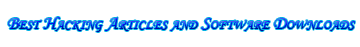How to find the "real” IP address of a web site?
You can use the PING utility included with Windows to
determine the "real” IP address of a web site. Before using this
utility, make sure you are not mapping a host name to some IP address
with HostName Commander, because if you do, the PING utility will show
the address you’ve set up with HostName Commander, instead of the "real”
IP address.
To run the PING utility, click on the Windows Start button, and choose Run
from the Start Menu. If you use Windows 95,98, or Me, enter "command”
(without the quotes) as the command line to run. If you use Windows
XP,2000, or NT, enter "cmd” (again, without the quotes). Click OK and
the command prompt window should appear on the screen.
Now enter the word "ping” (without the quotes)
followed by a space, followed by the host name you want to determine the
IP address of, and press Enter: If the
PING utility reports an error, make sure your computer is connected to
the Internet when you are running it.
|