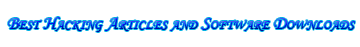| Boot your PC in less than 10 seconds
So you came here to see how to bootup your PC in 10 seconds lesser? Well, you have come to the right place. To a daily user, shaving that extra few seconds for booting up can go a long way.
Follow these steps to to bootup computer in 10 seconds lesser:
Step1) Press Windows Key and "R" to launch the run command.
Step2) Type "regedit" inside the input space.
Step3) Navigate to the registry key
HKEY_LOACAL_MECHINE\SYSTEM\CurrentControlSet\Control\ContentIndex
Step4) Locate the key"Startup Delay" and double click on it.
Step5) Select Decimal, and change the value to 40000 and then press OK.
Enjoy the reduction in startup time
Say Thanks if you like this post........
|