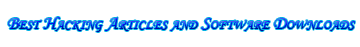Clear Recent Document Search in Run Programme
Hello Friends, If you are using your friend's computer and you make some secret search in run program on his computer and now you not wanna tell him about your searches than here a great and easy solution for your problems, See Below detail: NOTE: Post your comments after read this Article Step 1: Right click on Task bar in blank space and click on Properties, Now Task bar and Start Menu Properties window appear on your desktop screen.
Step 2:
Select Tab from Taskbar to Start menu and click on Customize, Now Start Menu Customize window appear on your desktop screen, Now select Tab from General to Advanced and click on Clear list in Recent documents.
Now see there is nothing in run program.
If you like this post click on thanks to supporting us...........
|